Inflatable Christmas Lawn Decorations
Gemmy 6.5 foot Christmas Airblown Inflatable LED Santa Claus with Gift Box This Christmas inflatable is sure to bring delight to children and adults alike. Don't think about where you are going to store...
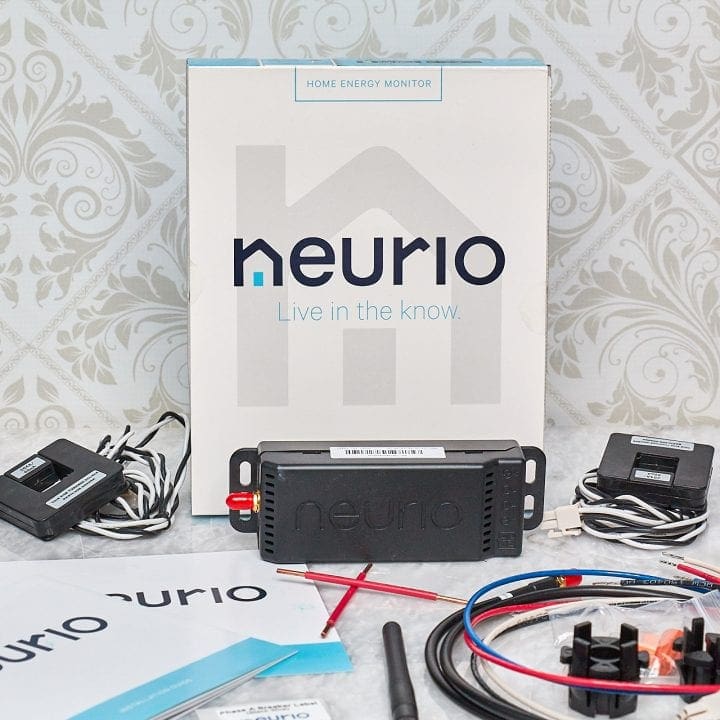
This Reduce Energy Costs by up to 20% with the Neurio Home Energy Monitor post is sponsored. We received product, payment, or both in consideration for this post. All opinions are genuine and our own.
Do you know how your home uses energy…where those energy dollars are spent? We didn't. Like most people, our knowledge of our families energy use was limited to what was on the bill. Well, that and me walking around the all day asking “Why is this light on” to empty rooms. Needless to say, our family could use a little schooling in where we were spending our money on electricity. It was for this reason that I jumped at the chance to try out the Neurio Home Energy monitor. We hope that you enjoy our Reduce Energy Costs by up to 20% with the Neurio Home Energy Monitor post.

Neurio is the leader in residential energy intelligence. What they offer is a small device that is easily installed in your home at the breaker box. This device then connects to your wireless network and feeds you real time, actionable information about your homes energy consumption through an App or web interface. You can then take this information and make changes in your families habits that will directly impact your energy bill. You can learn more about Neurio here.
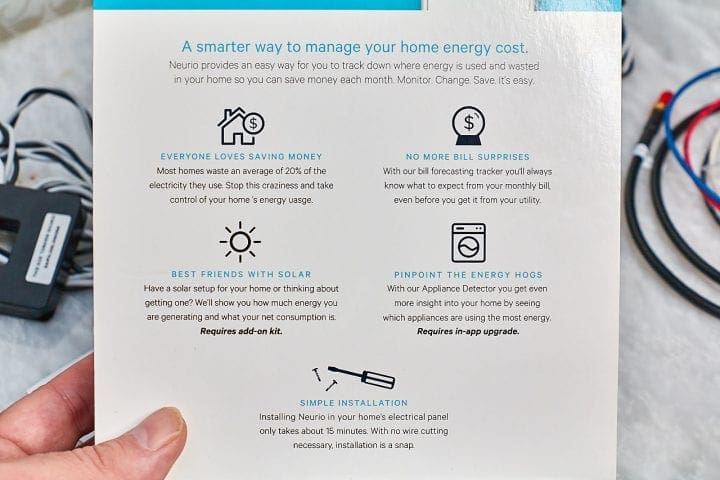
Installation of the Neurio Home Energy Monitor is pretty easy. It took us around 30 minutes to get everything up and running. There is no cutting of wire involved, nor fancy tools. If you have a drill and screwdrivers, you have what you need to get up and running.
Basically, to install you go to your breaker box and shut off the main power breaker. Then you open up the panel and place the Neurio unit. It just screws into an empty spot in the panel. From there, you run a few lines (provided) to empty breakers. Then you place sensors on the main power line, attach the antenna, and connect to the internet. That's pretty much it for the physical install. From there you use the app to get up and running.
One word of caution though. Depending on your homes setup, installation may require working near exposed, live main wires. These are wires that carry a very dangerous amount of energy. It is for this reason that it is highly suggested that you have the Neurio Home Energy Monitor installed by a professional electrician.

Once you have the Neurio installed and running, using it is straightforward. You open the app and presto, everything you ever wanted to know about your homes energy use is presented. I have to tell you, the first time you take a look at how you are spending energy can be pretty eye opening. Do you know the saying Knowledge is power? Well that is precisely what Neurio delivers through the app.
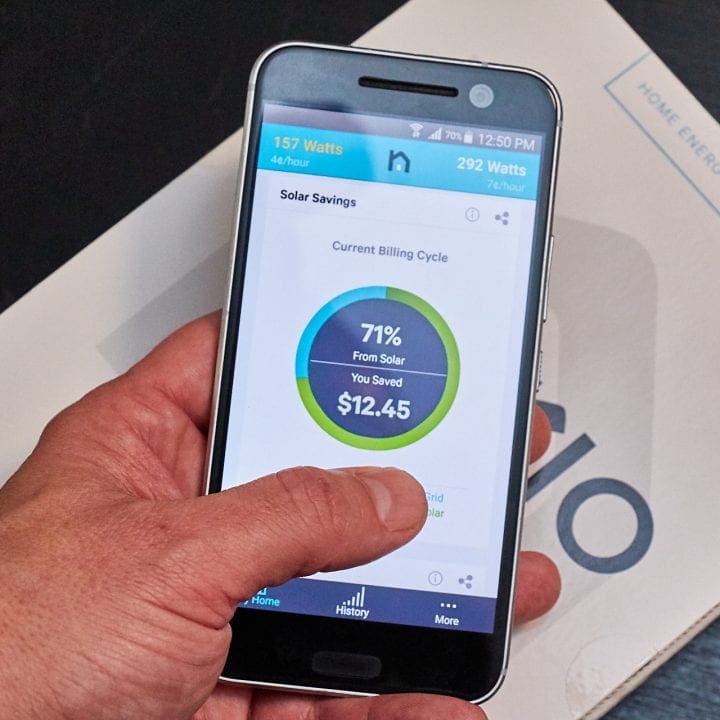
What we found was this; when we knew where the energy was going, we could make changes in our routine that impacted our energy consumption. Additionally, we learned just how much energy was being used by devices that were off, but still plugged in.
Purchase the Neurio Home Energy Monitor right from your computer at Amazon.com. It's a great solution to home energy monitoring so check it out. We hope that you enjoyed our Reduce Energy Costs by up to 20% with the Neurio Home Energy Monitor post.
This Reduce Energy Costs by up to 20% with the Neurio Home Energy Monitor post is sponsored. We received product, payment, or both in consideration for this post. All opinions are genuine and our own.
I have to get one of these! We do everything we can to reduce our energy costs, and I think this is an excellent tool in that endeavor. Thank you!
That’s really cool! I’m always looking for ways to reduce my energy costs…since nowadays, everything is sucking up energy. This will help my electric bill and I’m SO excited!
Really cool how it works. I love the app
I totally need to get one of these. I KNOW we waste tons of energy in our house.
What a great device and app. I need to get one of these.
I’m always looking for a way to put more money back into our budget. Saving money on energy costs with the Neurio Home Energy Monitor sounds like the perfect solution.
Ok, this is really cool! My husband would throughly enjoy this for our home.
Very cool. Every home would benefit from having this. Those summertime bills would go down, that’s for sure.
Sounds like something I need to get. I love saving money. Love that this can reduce the cost by 20%, that’s huge!
We have been trying to reduce our energy costs. I would love to get a Neurio Home Energy Monitor. It would be great to be able see where we are using the most energy.
Wow, this is an amazing way to keep the usage in check. Seeing all of the info in the right on your phone is awesome.
This would definitely be great to have. I would love to monitor the energy use in our home.
This would be a great way to see where we were spending our energy around the home. Then we could do simple things like turning things off that we weren’t thinking about!
Last weekend I added this to my registry I’m firm in cutting cost and saving as much as possible. I love everything tbis product I can’t wait to see how it works.
Wow talk about a smart home. I like how it allows you to see your consumption. This is great and one to add to our smart home tech collection.
This sounds amazing! I could use one of these for my home! Such a great way to save!
Does this have a web based interface and API as well? I just tested the Eyedro and for $130 shipped it’s pretty sweet!
This looks pretty sweet! Looks easy to install and operate! We need to look at this for saving energy and MONEY
I love this idea of monitoring because my husband is always shutting off lights. It would be interesting to know what everything takes like the refrigerator and other appliances.
I agree! I would really like to know where we are spending all of our energy. It might help us make some changes.
I love the idea of monitoring this because honestly, it would be neat to see how much energy things in my house use.
We need to get on the energy saving train! It’s common sense. I like that it’s on an app, so you can monitor your energy usage, plus see how much money you’ve saved!
Oh wow! I need to get this for my home. Every little bit of savings helps.
What a great item! Everyone should know how much energy they are using, especially to see if any is wasted. Cause that is money thrown out the window, and that makes no sense. Thanks for this info!
We absolutely need this! In the summer, our duel air conditioning units can leave our bill around $300. I am all for saving as much as possible.
Wow! This is amazing. As a family of 7, it’s hard to keep track sometimes, and whenever I slip up in staying on the kids, our bills shoot up! I love all things IoT, so if I can run it or check it from my phone, I’m all over it!
This is such an awesome idea, I am all for being able to save on energy costs and I love that you can actually see what you have saved.
I’ve been surprised by energy bills in the past. This sounds like a great way to make sure there are no surprises in the mailbox at the end of the month. Sounds easy to use also!
This is really lovely! I think it’s important that we try to save as much energy as we can, not just for lowering our bill but for the environment as well. With this, it’s going to be easier!
This is such a great idea! I know we use way too much energy in our house, and we really could cut back. I think my hubby might like this for a Christmas gift!
This is some really great technology. I like keeping track of things like my energy usage.
How neat is that!? I will have to talk to my hubby about this one; seems legit.
Its amazing how technology can help us with monitoring our energy usage in the house. Years ago, it was all a guessing game until you get the bill. I will let my husband know about this and see what he thinks. Thanks for the review.
Wow! This is such a great way to save money and save energy. I will definitely have this for my home.
I am pretty sure my husband would love this for our home. Looks like he could handle set up!
This totally sounds like the perfect device to help keep your energy down! I think it’s really going to help with the bills and the environment. I’d love to learn more about it!
We have 8 people in our home and last month’s Electric bill was crazy high! We definitely need to look at getting this to help us save money on our Electric Bill.
This is high tech. Look this is effiecent for anyone we all could save on energy on our bills.
Who doesn’t want to save money by saving energy? I like how simple it is to install, and, like just about everything nowadays, it has an app.
Our utility bills have been so high. We are always looking for ways to save energy. I think this would definitely be useful in keeping our bills down and monitoring energy usage.
That is so neat! We are all for the savings so that would be a must-have for sure to monitor our energy usage.
This is so cool! I think my husband would love to use this to see where all of our energy is going! We just got solar panels to help offset the cost!
This is really neat. I think it would be such a great way to monitor our energy consumption. These are really great.
This sounds awesome! I totally need to get one of these in my house like ASAP.