How to Connect With Your Kids
How to Connect With Your Kids As a parent, you’re always looking for more ways to develop your relationship with your child. After all, a healthy relationship is crucial to all aspects of your...
Privacy concerns are greater and more serious than ever in today's world of constantly increasing online surveillance. Countless people on the planet resort to social networks or cloud-based services, practically understanding nothing about how much of their personal data is tracked. If you are looking for another way to share your content or be part of discussions without compromising your privacy, then Usenet is surely the answer to your search.
Although several decades old, Usenet has recently enjoyed some kind of renaissance due to its robust privacy that it has thanks to community-driven discussion and secure file-sharing options.
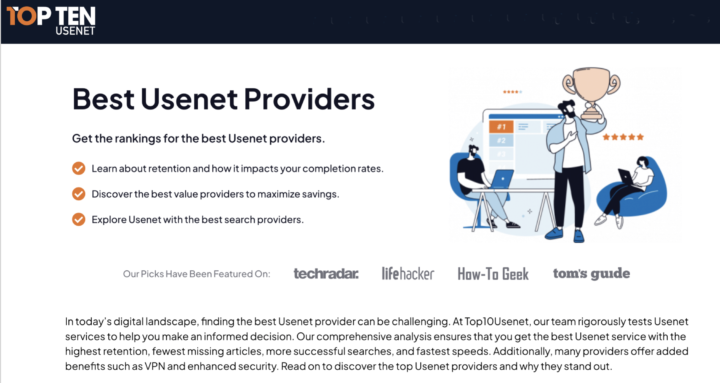
Usenet was designed in 1980, before the modern functionality of the Internet. It was a system for discussing topics, whereby users could post “articles” in thousands of different newsgroups, each representing forums where particular discussions on everything from the latest technological innovation to very specific niches of hobbies took place.
What sets Usenet apart from other social networking sites today is that it is decentralized. No company has a majority ownership in Usenet; hence, conversations and exchanges on the network are much freer without oversight by an authority at the center. Secondly, due to its solid focus on privacy, Usenet has turned out to be one of the best options for people skeptical about data tracking and concerned about security.
Here’s how Usenet can enhance your digital experience:
Facebook and Twitter may have changed the way people communicate, but Usenet still does something others don't, which is probably why people are returning to it in 2024:
One of the major advantages of using Usenet is related to privacy. Most providers will offer SSL encryption of your activity so it can remain private. While many social media platforms track users' behaviors and sell them to advertising companies, on Usenet, you can remain anonymous and access content or discuss it with other users. Just like home security, online safety can make you feel at ease when browsing.
Because Usenet is so decentralized, no single entity dictates what you can and can't share. This will attract people wanting to discuss really sensitive topics or find content that no mainstream channel could ever allow. Also, the structure of Usenet is indicative of minimal censorship compared to other platforms.
Large data, including text files, media, and software, can securely be accessed on the newsgroups on Usenet. Examples include research papers, hobbyist discussions, and hard-to-find software. Different providers classify free-of-charge access to specific newsgroups as part of their offer; this is one way of exploring what can be accessed on Usenet before subscribing to a provider.
Newbies to Usenet will find it easier than ever. Here are the basic steps:
Most service providers offer a Usenet free trial so that users can realize the advantage at minimal risk by investing a small amount of money without commitments. You can try out or see the privacy features of Usenet, check various newsgroups, and be assured that the platform meets your requirements.
If you value a lot of privacy, then decentralized content and niche communities are where your preferences lie-Usenet. Discussions or otherwise hard-to-acquire content, the impressive feature of security and privacy that Usenet provides will make it a top pick for 2024.