If you have kids between the ages of 4-18 then filtering content, managing screen time and staying informed about what your kids are doing online is pretty important. I monitor absolutely everything that my kids do online. Everything. I look at all of their text messages and everything that they do on their computer. I am their parent, they live in my house and I know everything that happens online at our house.
 Circle with Disney at Best Buy
Circle with Disney at Best Buy
Meet Circle, the device that helps parents filter content, manage screen time, and stay informed with what their kids do online. In less than five minutes, Circle pairs wirelessly with your router and manages every device in your home — including smart phones, tablets, laptops and gaming systems — and provides a single view of the family’s online experience all from an app. Circle with Disney pairs wirelessly with your router and manages every device in your home — including smartphones, tablets, laptops and gaming systems— and provides a single view of the family’s online experience all from an app.
With Circle Go you can manage your kids’ devices wherever they go. Circle Go makes it possible. Circle Go takes all of the settings your kids’ devices have at home and extends them to 4G LTE and any other Wi-Fi network they join.
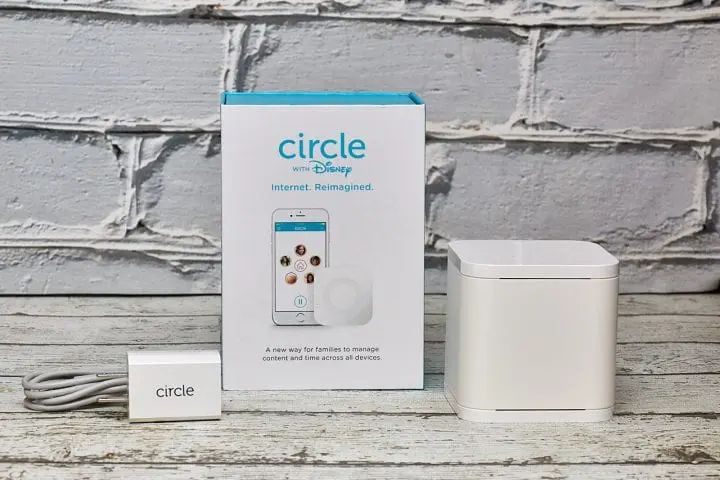
 Circle with Disney Features at a Glance
Circle with Disney Features at a Glance
Manage Every Device
Circle recognizes and manages every device on your home Wi-Fi using the free iOS or Android companion app.
Set Time Limits
Circle’s Features Time Limits Screen time is very important to kids and for parents who manage it. Time Limits offers the ability to limit daily screen time for platforms, apps, and categories, painlessly. Create daily time limits on apps and popular sites like Facebook, Instagram, Pinterest, and YouTube.
Filter Content
Set Individual filter levels by age – Pre-K, Kid, Teen, and Adult – for each member of your family.
Set a Bedtime
With Circle’s BedTime feature, no more asking every night for kids to get off their devices. When BedTime kicks in devices say goodnight all on their own. Choose a Bedtime for your family's devices to avoid late night surfing.
Content filter
Set individual filter levels with four preset age-levels, one for each family member that matches their age and interests which you can further customize by platform, app, website and content category. Do it once and it will apply to every one of their devices.
Discover Insights
See where your kids spend the most time online by app and category. Circle Insights gives you the ability to compare time online today, last week, or even last month. Per site or by interest. You can even find out where you waste time the most.
Pause the Internet
Yes, you actually get a pause button for the internet. Pause one of your kids because it’s time for homework or everyone because it’s game night. Pause the internet for a single family member or the whole home with a single tap. Either way, Circle has your back.

 Circle with Disney at Best Buy
Circle with Disney at Best Buy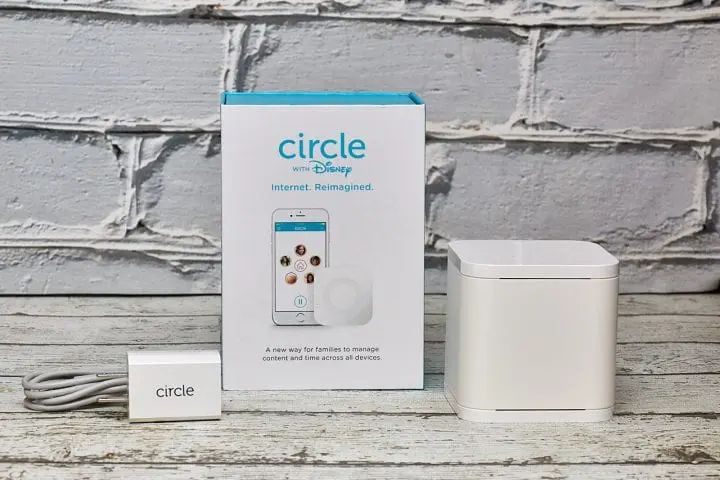
 Circle with Disney Features at a Glance
Circle with Disney Features at a Glance Circle with Disney at Best Buy FAQ's
Circle with Disney at Best Buy FAQ's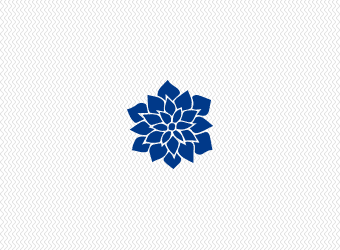


I have been reading such good things about this product. I love that you can manage time allowed!
Circle sounds awesome. I have three kids who all love their tech, and it’s hard to keep them all wrangled.
I really need this app! My son has an iPad and I need to make sure he is protected on there! I am excited to try this!
I love the idea of Circle. I wish they would have had something like this when I was a nanny because it was so hard to manage kids and their digital content.
I love the idea of the circle! I am totally going to have to check this out for my kids when they are old enough to have their own technology. Right now they are only 9 & 6.
What an awesome idea for families. Disney rocks as usual!!
This is such an all around great idea. I keep hearing people talking about it and I love the functionality of it. The fact that I can limit my child’s time on technology is perfect.
Love all these great features, how useful! Also..scary thought that we have to worry like this in a way, my children are still young. Glad products are out there to help us parents out!
This would be perfect for my Son. I am always worried about him being online. It can be a scary place.
I love to shop at Best Buy. I will have to pick up a Circle device to use with my kids. It is such a great idea.
Oh my gosh! This is brilliant! We go round and round with our grandkids with tech and the internet. But I would have to get gramps on board because he always lets them have their way. Ha!
I have a Circle too and love it! It helps me to ensure my kids tablet time is just right!
What a great product. I will definitely get this when my kids get a little older
I wish Circle was around when my son was little. Monitoring technology is really a big deal when it comes to our kids. I’ll pass this info along to my friends and family with little ones though.
So awesome! It’s so important to know what your kids are doing online mainly for their safety.
It can be hard to control and limit internet access when you’re running around just trying to keep up with the day, It can slip by. I love that you can set timers and program it so it works even if you forget!
I need to see about getting Circle for my household. Being about to shut down the internet to certain devices at a certain time is golden.
This sounds like a great product. I don’t have any little ones, but this would be great for my niece and nephew.
This is the awesomest thing I have seen in a long time. I NEED to get one of these at my house.
This is a really smart system. The bedtime setting will be perfect for school nights and I like that you can filter content.
I’ve heard great things about the Circle from Disney. With 6 kids being active with their technology, I should definitely check this out! Thanks for sharing.
I have heard good things about this. I may have to look into it as we are headed into the tween stage.
I like that Circle can set time limits. THat is really useful for setting screen time boundaries.
That circle system is great to monitor and be aware of everything the kids are doing on the internet. I will consider this before school starts again
I’ve read a few bits about Circle with Disney and it sounds like such a great way to keep your whole family safe and secure online.
I keep hearing great things about this! I must check this out for my family, as I think we would all benefit from it!
I’ve been hearing a lot about device and I think it’s awesome. It’s definitely what you want to have to make sure that the kids are safe when going online. Not to mention that it’s perfect for keeping the family organized! Love it!
This sounds like a great app to monitor your family’s internet usage. Would love to check it out and know more about it!
The Circle would be a good investment if you have young kids at home. Getting all these features for a one time payment of $99 is awesome. I will recommend this to my sister, if she doesn’t have one yet. 🙂
We have a Disney Circle here and I really love the way it works! I cant wait to set it up in our new home once we get established.
Circle works wonders. I really support this product.
I seriously love this thing. It is so handy with the internet being so wide nowadays.
Pingback: Polk Signature Series S15 HiFi Home Theater Bookshelf Speakers
Pingback: Copycat Disney Dole Whip Pineapple Recipe
Pingback: 5 Tips for Managing Today's Connected Home CUJO Best Buy