Healthy Digital Habits for Families
Healthy Digital Habits for Families
Creating healthy digital habits; what does that even mean? That is a question that I have struggled to answer for both myself and my children. We live in an age where news and information about anything and everything are available 24/7 with very little restriction.
This is a very unique time in history, and in truth, most of us are not all that well prepared for this new world. I know I’m not. We hope that this Healthy Digital Habits for Families post inspires you.

When I was a kid, the computer wasn’t a thing that would ever be found in a home. There was no such thing as a cell phone. As a child I never learned about the responsible use of connected technology; nobody learned that stuff.
We didn’t learn the rules because tech didn’t exist. This means as a parent I am raising digital kids without the benefit of growing up digital myself. I’m making up the rules as I go; that’s the best I can do.

The good news is that there is hope. I think as a society we have finally recognized that if we are not careful, information and connectivity will overwhelm us. Parents, schools, and companies like Android have all taken notice, and as a result, tools have been built to help teach digital best practices.
In this post, we are going to take a look at how we can help build healthy digital habits within ourselves and our children using the tools offered by Android.
As an Android user myself, I have personal experience with both the Digital Wellbeing and Family Link tools. So let's dive right in and see what there is to learn.
Read our previous Google posts:
Teaching Kids to Be Good Digital Citizens and Be Internet Awesome | Digital Safety Resources Every Parent Needs | Teaching Children the Responsible Way to Use Technology | 5 Reasons Why It's Cool to be Kind for Kids
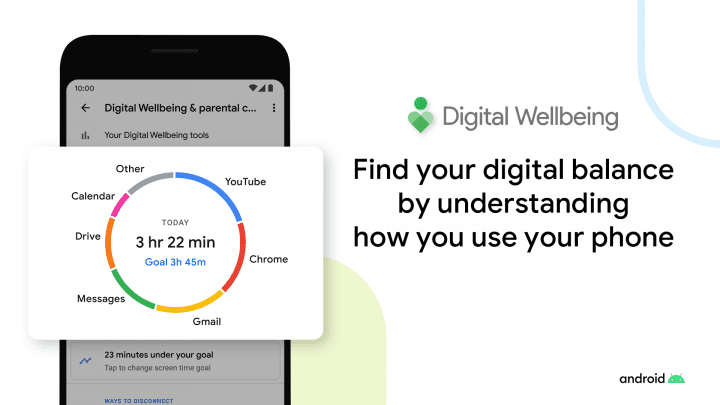
Healthy Digital Habits for Families
Balance Technology with Android
So what are Digital Wellbeing and Family Link? Well, they are software tools offered on Android that are designed to promote the healthy use of personal technology. I think of it like this; Digital Wellbeing is for me, the adult.
It allows me to do things like see how much time I am spending on my device and what programs I am using. If you have never looked at this information on your device before you may be in for a surprise; I sure was.
When I first learned how much time I spent on my phone each day I was shocked. Six hours. I was spending one-quarter of my day interacting with my phone. I had a problem, and I didn’t even know it.
There was good news, however. The Digital Wellbeing information built into Android didn’t just show me that I was spending too much time on my device, It also showed me how I was spending that time.
I wasn’t too concerned with some of the numbers; an hour a day answering emails while on the go is ok I guess…but an hour a day playing Tower Defense games is maybe a bit much.
In the end, I cut around 2 hours of screen time from my day, just by making myself aware of how I was choosing to spend my time and interact with the world around me. And just like that, I had created a positive digital habit.
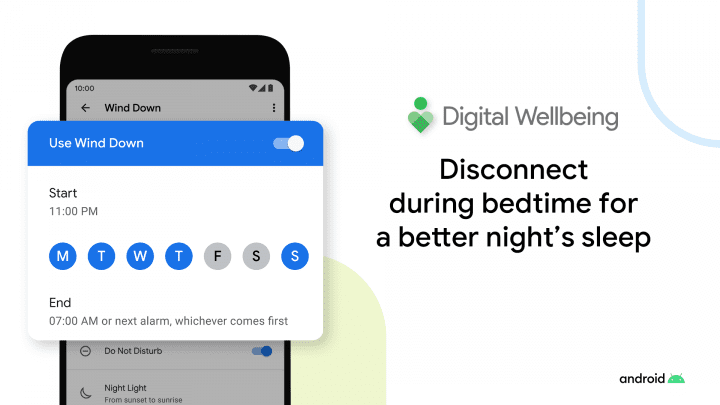
Another personal struggle for me has been disconnecting at the end of the day. I…. I mean really…do not know when to put my device down and just go to bed. There always seems to be another email to answer or a cat video to watch.
This is where Wind Down helps me. Wind Down is an Android feature that silences my phone with Do Not Disturb while simultaneously turning the screen gray at a specific time at night.
For me this helps; the screen change from color to gray is surprisingly effective at getting me to put down my phone. I get a better night's sleep now, and it all came down to just teaching myself another positive digital habit.
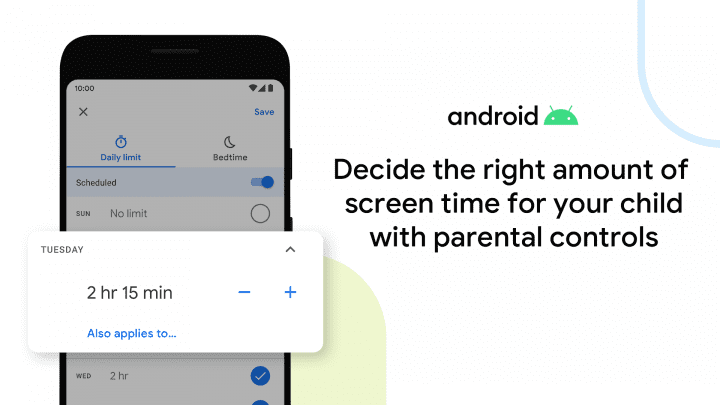
Ok, so while Digital Wellbeing is built to help me, Family Link is built to help me teach my children. Family link allows me to take control of how my children are using their devices.
I can do things like manage what apps they use and set screen time limits. Now to me as a parent, those are two very important things.
Take screen time. I just wrote about how I struggled with screen time and how I addressed the issue. What about my kids though? How do I teach them something that I am only now getting under control? I’ll tell you how. I didn’t.
But then one day I grabbed my youngest daughter's device and took a look at how much time she spent staring at the screen. Once again I was shocked, but at least I now had a clue as to what to do. We set up the Family Link.
Now I can control how much she interacts with her device, and that has helped tremendously. Now if she needs more time, she has to come to me and ask. That in turn opens up opportunities to have real conversations with her about how she interacts with the digital world.
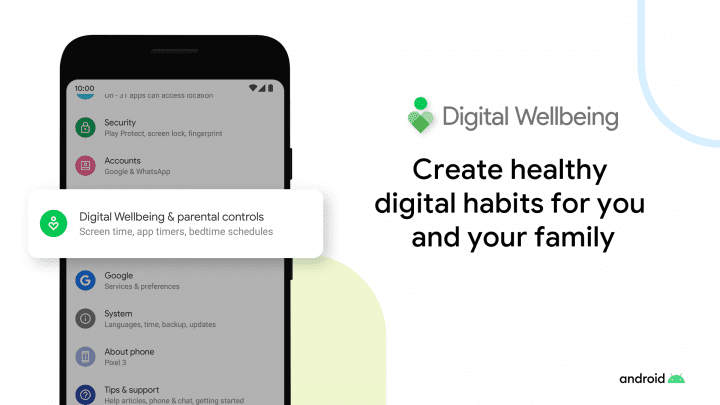
Teaching Kids Mindful Digital Habits
My wife and I both use the information and tools within Android to help form good digital habits within our children. Of course, we don't simply stop there.
We decided a long time ago that trying to shield our children from the dangers of the information age would not work; there are simply too many ways for a child to gain access to the internet.
So instead of trying to wall our children off from the internet, we chose to shepherd them through, guiding them with both frequent conversations and software. This has served us well in the past with all of our kids.
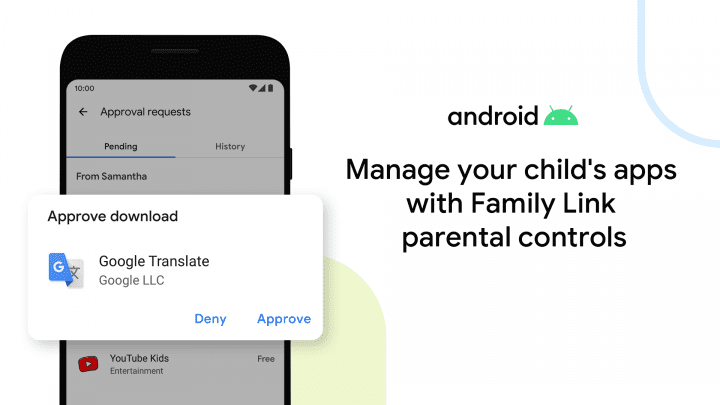
As an example, there was a video that went viral a few years ago. The video contained some graphic imagery, and our youngest (10 at the time) saw it. The video had an impact on her; she was disturbed by what she had seen, and she thought she would be in trouble for seeing it.
The thing is, she didn’t watch to “be bad”, she watched because she had heard the video was cool. She didn’t understand what she was going to see. Now as her parent, I can’t shield her from everything; it’s not possible.
But what I can do is combine thoughtful conversation with toolsets like what is offered by Android to keep her as safe as possible while teaching her about the digital world. We don't want them to be afraid of technology, we want them to respect it.
The truth is tools like Digital Wellbeing and Family Link go a long way to creating the habits that lead to responsible use of technology.
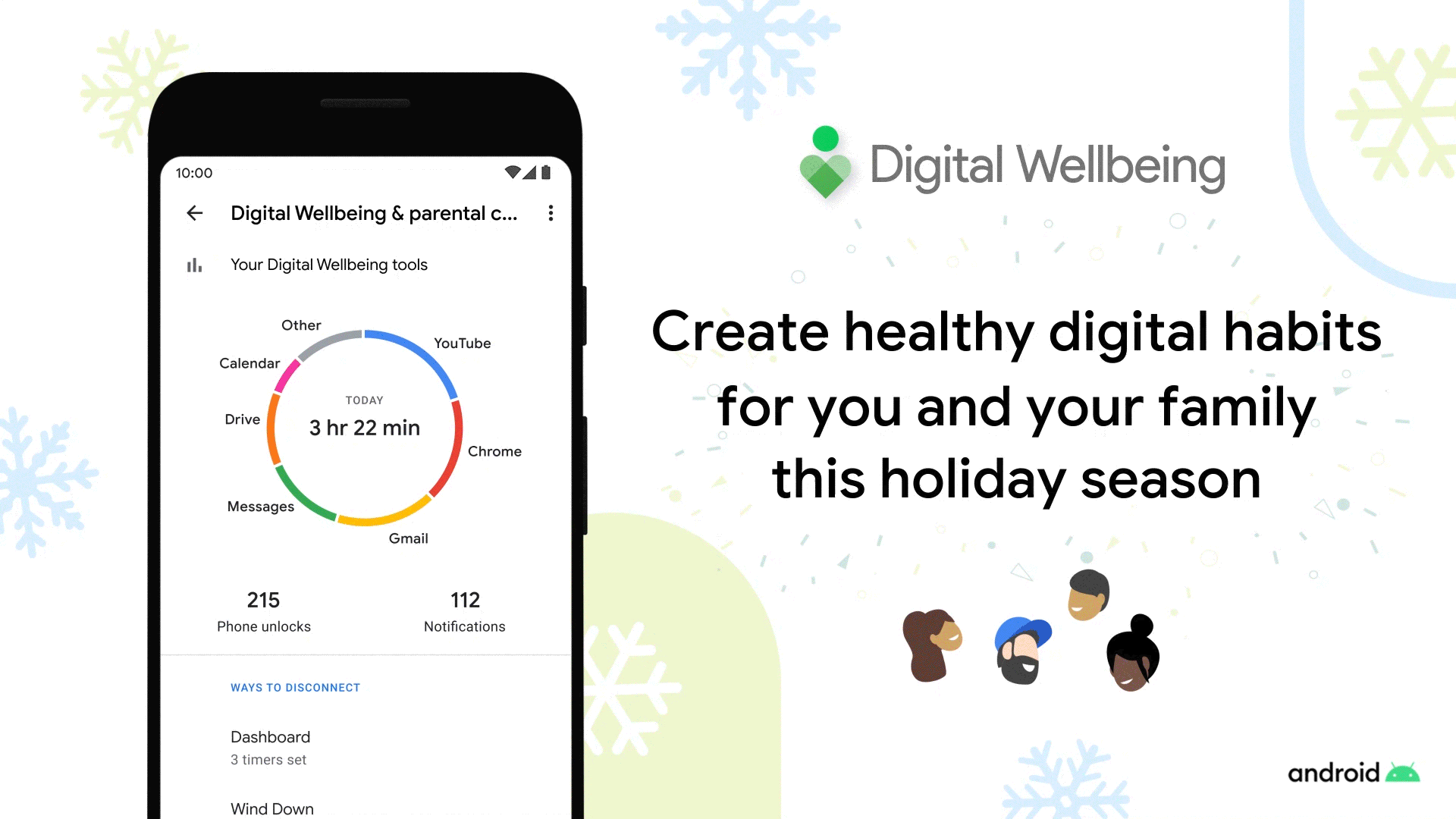
Get social with Android & Google
For more helpful tools for parents to create healthier digital habits for their whole family, visit the digital wellbeing site.
Facebook | Instagram | Twitter | Hashtags: #Android #DigitalWellbeing
Get the Digital Safety Resources Every Parent Needs right here | Facebook | Instagram | Twitter
Play Interland with your kids and put your kindness skills to the test at g.co/KindKingdom
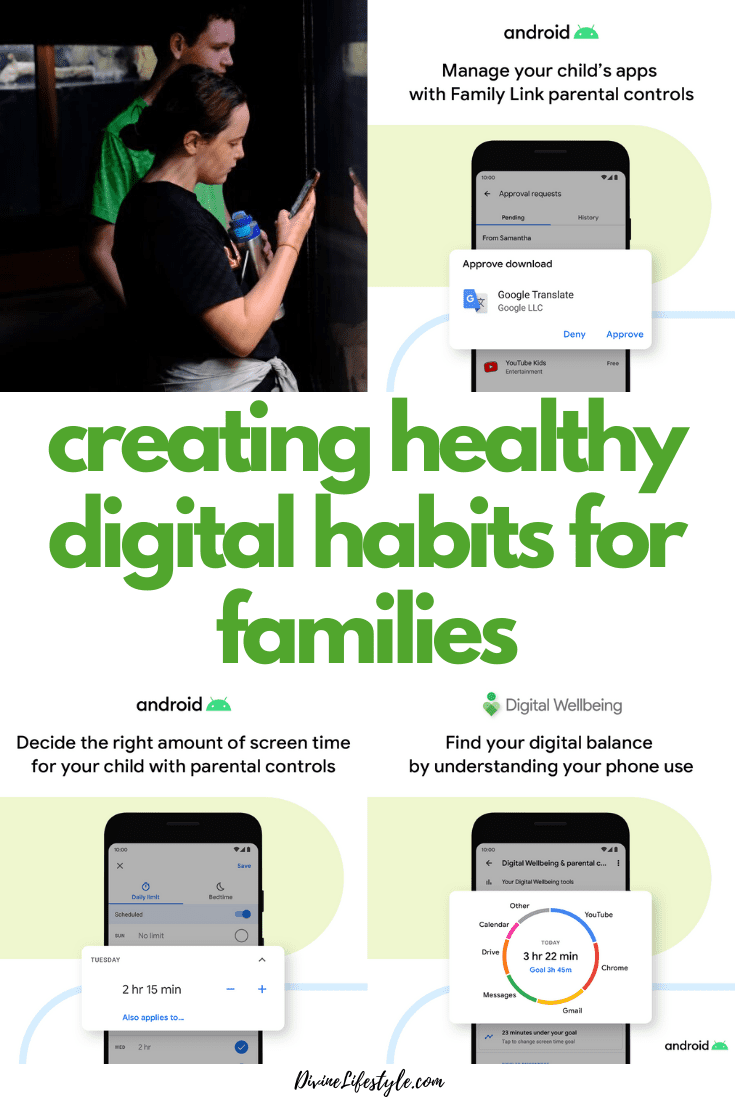
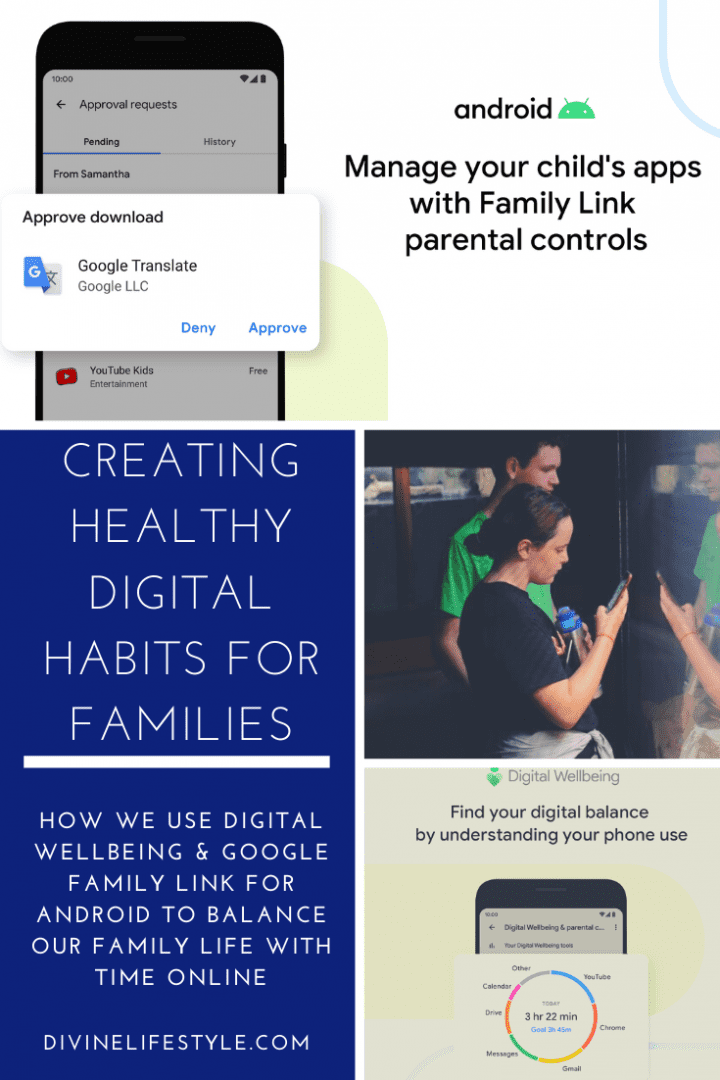


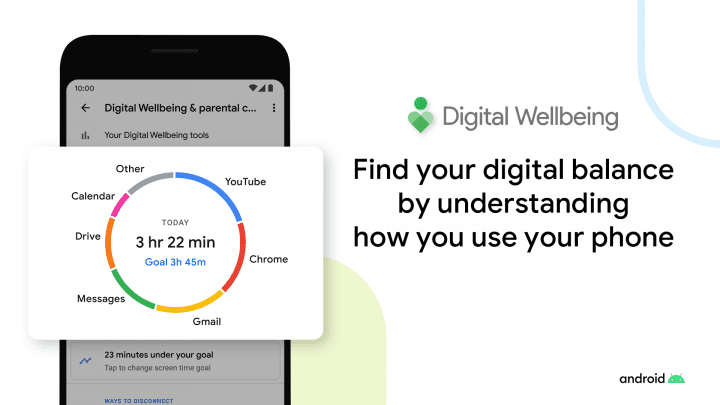
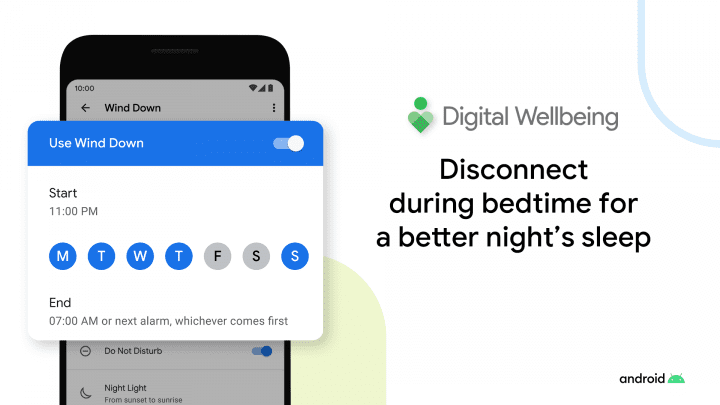
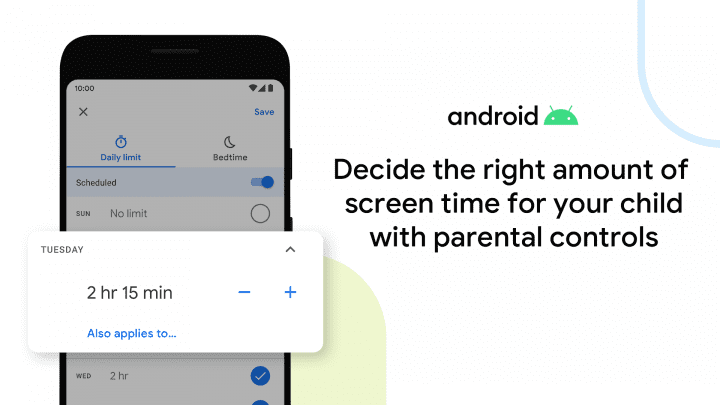
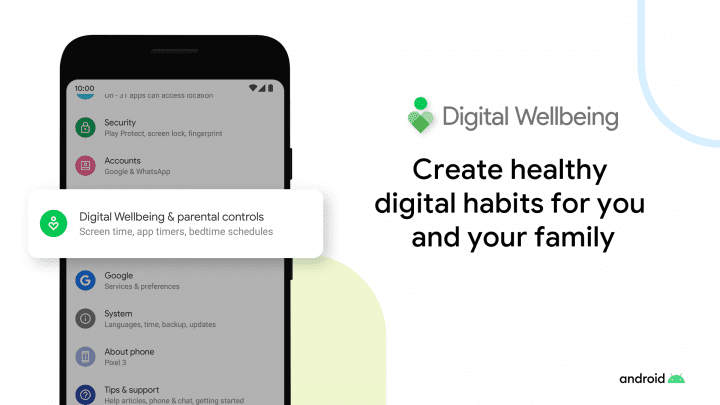
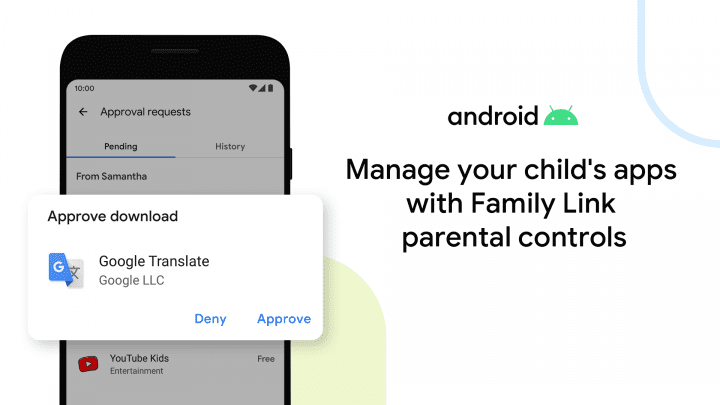
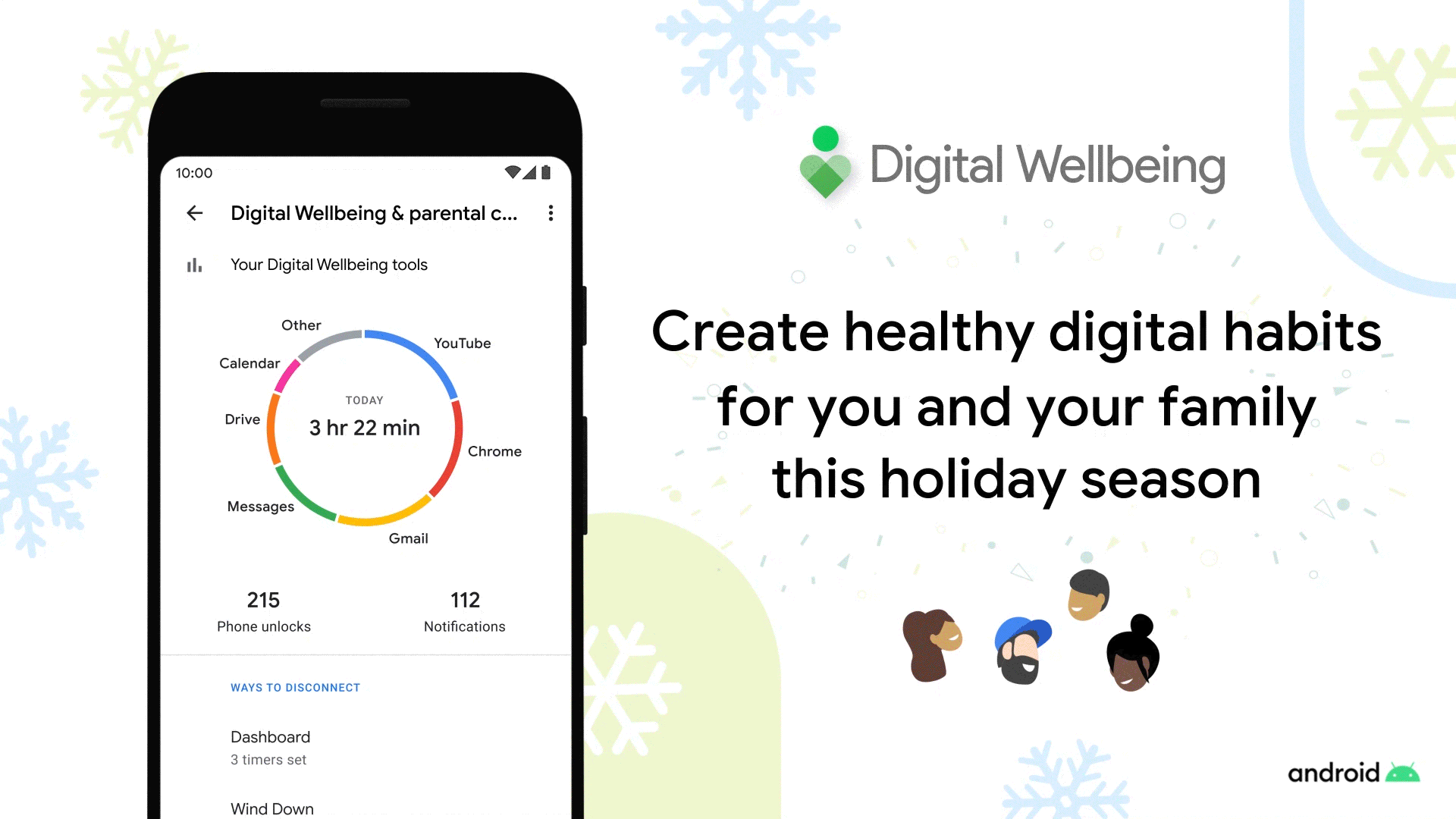
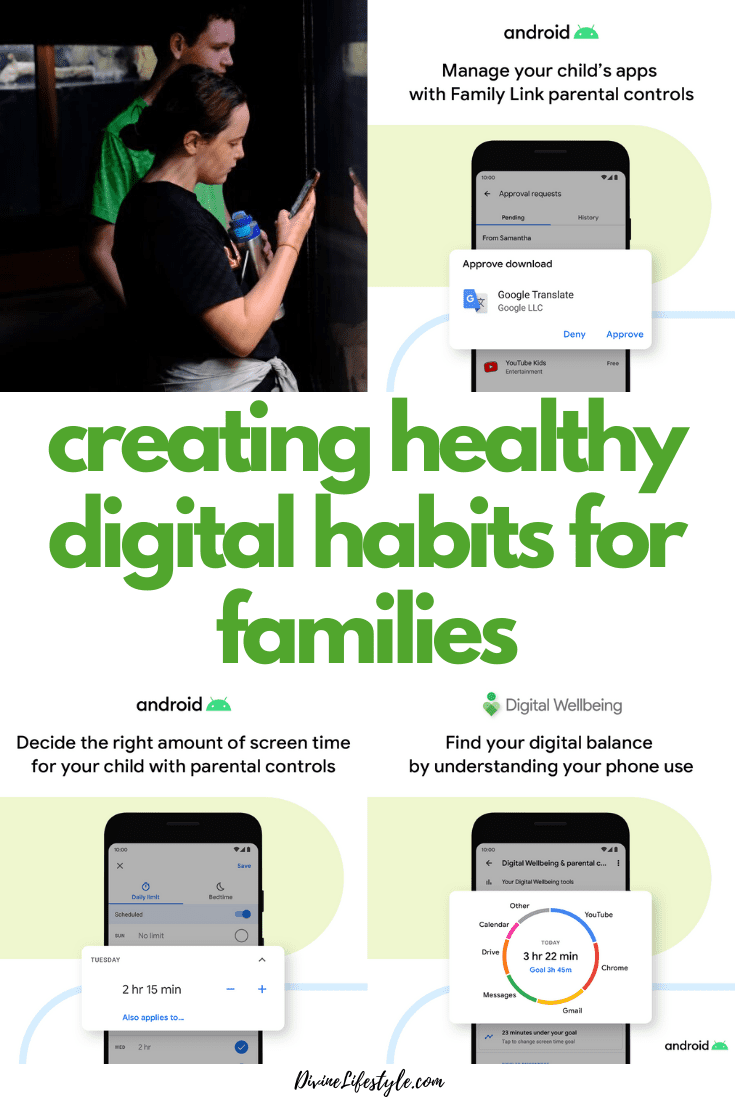
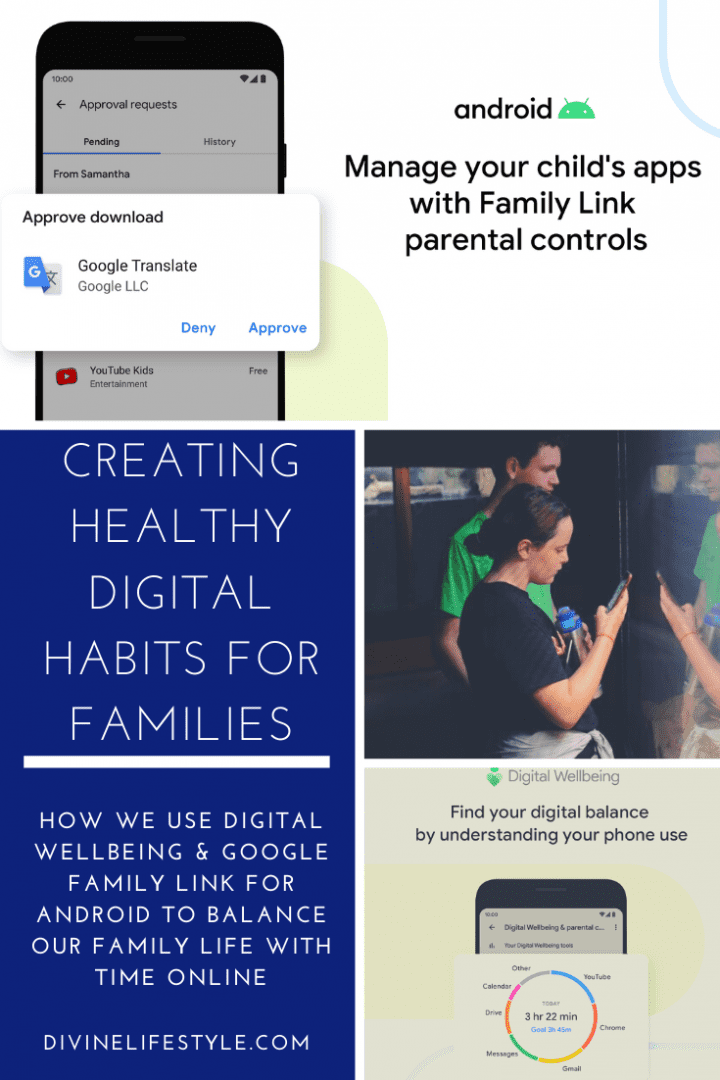

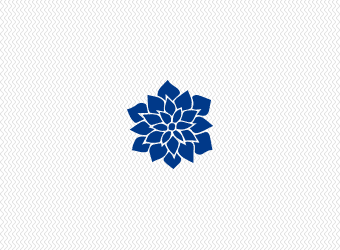


These are amazing tools for the whole family! Great post and a great conversation to have in this day and age. Way to go.
I’m like you – I’ve been so focused on my daughter’s online habits that I never even thought to consider how much time I’m spending online. It was a shock! I love that Android has tools to help us monitor what our children see, while also helping us remain cognizant of our own digital habits so we can be good role models. 🙂
Creating healthy digital habits is no longer a good to have, it is rather a must for everyone at this day and age. Great insights really, love it.
I’ve recently just started putting a timer on my phone to help keep myself in check and limit my internet exposure. I think is a great app for families and a great way to reconnect with each other and the world.
Knowledge is definitely power. Good to know where we spend our time on and sometimes it can be really surprising how some things take up so much time! This sounds great!
This is such a great concept. Some times we are bombarded with information ourselves by ourselves. Is great that we have this information democracy. Now everyone has access to information. But we really need to view it in a healthy way.
This is so important, I try to only be on my phone during nap time. I play dumb game on my phone and it takes up the most time.
I love this idea of making healthy digital habit. Personally and as family we should learn the importance of putting down our phone to make time for our family and to have a complete rest.
Very cool idea for families to create healthy digital habits. Not just for kids, but for adults as well. I am not an Android user, I have an iPhone but the same ideas apply. Thanks for sharing!
I love things like this that hold us accountable and keep us from overusing our mobile devices. I’ll definitely check it out.
This is a good thing to have to remind us to make time for family. In my home, we do make sure that dinner is a family affair. No phones, no gadgets, no toys. In this day and age, it is difficult sometimes to pry the kids away from their mobile devices but we sure do our best to put our gadgets away when it is family time.
As a mum to an almost teen, this post is so helpful to ensure that my family is not not only digitally happy but healthy as well
That’s awesome that you decided to cut the time. It’s easy to get caught up in the digital trap.
We should really limit screen time. Also, it should be monitored by parents.
that’s so awesome about parental controls. when i was a kid in the 80s/90s, we didn’t have any video games or ipads. heck i remember my 1st colored monitor. so i find it overwhelming seeing the kids constantly on their iphones and ipads at dinner and out and about. i’m sure many parents will appreciate your post. J oy
It’s so important to develop those good digital habits early on, especially since kids are growing up with tech these days!
I agree! I love the parental controls. It can be scary to let our kids navigate the online world alone, but having the tools to help them makes a world of difference. It lets us guide them & teach them. They are going to live in a world of tech, so we can show them how to use it to help them be more productive, not as a distraction.
I can’t believe how much technology has changed … and how much more we have to worry about what our kids may see online.
There’s really so much that you can do with your phones, even as a family. I think this is awesome. It’s the first time I’ve heard of it but I definitely like the idea.
Agreed – the Android tools make me feel a lot better about the choices that our family is making!
I love how this post promotes the use of gadgets in moderation and help families focus on things that matter most.
Nnniiiccceeee…my iPad sends me my weekly performance on having used it for the week and many times, I get shocked with how much I spend on the social media networks….most especially, Twitter. I do need to do something urgently. Luckily, I have the necessary training and tools like this, at my disposal.
This is important to me. My kids are on digital more and I need to tame it.
This is great for Android users. I wonder if there’s something similar for Iphone users? I’d be interested in looking into this.
We’re an iPhone family but I am all about the parental controls. Protecting our kids is important, so it’s great to know that Android users have similar options.
Balance with technology is so important! We’ve become a digital world.
Love all the ways you’ve found to create healthy online habits for your family! Balance is everything!
I love this! Such a great reminder for everyone! I think it is really important that we teach kids to have healthy digital habits!
Liking your thinking! It is so important to teach our kids how to be healthy while using our gadgets.
These are all such amazing tools for the whole family to use! We need to start using these more. Thanks for all the ideas!
I guess I am fortunate that my kids did not have a smartphone when they were growing up. Although the issue then was online games. I think whether it is smartphone use or online gaming, kids should learn to have usage limits. I will let my cousin know about this. Her daughters are always on their phones!