Smartphones, Kids and Mobile Security

If you read this blog, then you know that I am nothing without my cellphone. During the past several months I have shared about how connected I am and how much I rely on my cellphone to get my through the day. I am constantly connected.
I make calls, send & receive emails, surf the web, pay bills, shop and more. I do it all.
Until recently, I never fully realized how much we actually store on our phones. All of the tasks that I perform on a daily basis make my phone a treasure trove of information if it gets into the wrong hands. Cybercriminals would LOVE my phone for this type of data and more:
• Contact details
• Text messages
• Emails
• Photos and videos
• Call logs
• Calendar history
• GPS locations
• App passwords
• Recorded audio
• Browsing history
I knew that it was only a matter of time before one or both of my older children asked for cellphones. They are 9 and 7. This seems young to me for a cellphone but when I look around at their friends (and cousins), I realize that they may indeed be the last kids on the block to get cellphones.

The thing is, when it comes to something like cellphones for kids, I don't even know where to start. I am a fanatic when it comes to protecting their online privacy at home but I didn't even know where to begin when it came to their cellphones.
As a family in the The Digital Joneses study (other blogger families are involved as well) with Trend Micro, the May challenge was about “Staying Connected on the Go.” This was perfect for us because there was not better time for me to figure this thing out.
HOW TREND MICRO GIVES ME PEACE OF MIND WHEN I GIVE MY KID A PHONE
 The Trend Micro Mobile Security Personal Edition is the best protection out there for your mobile digital life. This makes it easy to protect your Android from loss, malicious apps and threats from the web.
The Trend Micro Mobile Security Personal Edition is the best protection out there for your mobile digital life. This makes it easy to protect your Android from loss, malicious apps and threats from the web.
 Malicious App Scanner (Anti-Virus)
Malicious App Scanner (Anti-Virus)
My son loves to shop in the app store and loves finding cool new things on the web. He may never know when he is downloading spyware with the funny ringtone that he just loves or when some app he downloaded just signed him up for premium features costing a lot of money. He won't know when someone is trying to take control remotely of his device. But we will by scanning his phone.
 Surf, call, text security
Surf, call, text security
Just as at home, I am certain that my kids will continue to find new websites that they love and want to visit. This scares me. At home, our computers are protected and occasionally I get one child mentioning that they were trying to get to a website that is blocked. That makes me happy because I know our security controls are working.
“Trend Micro Mobile Security scans every page you visit with the same reputation checking service that protects over 100 million people worldwide. If the site is
risky, it’s blocked. Receiving unwanted calls and texts is annoying, can cost you money, and waste your time. Mobile Security allows you to set lists of approved contacts, or a list of blocked contacts, so you can control who can reach you.”
 Parental Controls
Parental Controls
While I do want my kids to be connected, I want to know that they are doing it safely. With protection levels by age, “you can set the same policies of restricted websites whether they are on the home PC or on their personal device. With the call and text filtering function, you can block contact from bullies or strangers. And with the Lost Device Protection location finder you can even locate your child if necessary.”
I love being able to know that I can block certain contact or find them when I need them.
 Lost phone?
Lost phone?
Now if your child loses his or her phone, something can be done. I have lost my phone before. Twice, as a matter of fact. The first time it was gone because I had nothing that tracked it. The second time I got much smarter and was able to pinpoint the location where I found the person who had my phone.
With Trend Micro Mobile Security, “you have access to a personal website that lets you locate your phone on a map. If it’s near you (like on the fridge), you can trigger the alarm. If you can’t retrieve it immediately, then you can lock it” or “if you can’t find it, you can remotely wipe clean your device of personal data.” How cool is that?
 Uninstallation Protection
Uninstallation Protection
This is crucial when it comes to protecting your child. To make certain that the phone stays protected, Mobile Security “prevents itself from being uninstalled by a thief or child attempting to circumvent the protection.” I cannot tell you how many times my kids have uninstalled things on my computer so I knew this was a must on their phone. Only the person with the master account password can remove the app and change settings.
Additional Trend Micro Android App that I installed:
Longevity
Battery power is something I constantly struggle with on pretty much every cellphone I have owned. I use my phone a lot and my battery is always get run down so I need something that lasts. I wanted the same thing for my children.
Longevity for Android uses exclusive cloud intelligence that analyzes the underlying code and behavior of apps, and the websites that they connect to. Longevity lets you optimize your battery usage with the following features:
- Just-a-Phone mode – enables a user with limited technical know-how to turn off battery-draining functions while keeping basic phoning and texting available
- Fast Drain alert – warns users when their phone has started to consume battery faster than normal, so they can take immediate action
- Power Hog App alert – warns users when a new app they just downloaded consumes a great deal of battery power or negatively impacts smartphone battery life
The actual challenge this month was pretty fun. We went on a family outing to a local park (a huge attraction here in Georgia – Stone Mountain Park) during the 24-hour challenge period. Using the Android, we were able to complete the following tasks below without any problems and with great connectivity:
o P ost pictures on Facebook and adjust the settings so that “Friends only” can view the shots of your kids.
I was able to put several pictures of our trip up on Facebook but I couldn't manage to figure out how to tag them as Friends only until I could Google it later.
o Stream your kids’ favorite YouTube video.
My kids love watching GLEE. So when we had some downtime, we watched a few of the recent songs that they asked about.
o Spend 15 minutes catching up on emails.
I always need to be connected to email so this was easy for me.
o Bank online – check your balance, make a transfer, pay a bill.
– I was able to pay a bill online while at the park through my bank.
o Make a purchase online – clothes, accessories, tickets to the movies.
– We bought tickets on Fandango for the movie we went and saw that night.
Keep up with all of the Digital Joneses families here.

Disclosure: The Digital Joneses Study will include gadgets for myself and my family. Although we have been provided with these products to help evaluate the challenges within the study, the opinions, thoughts and statements expressed on this blog remains our own and does not necessarily reflect the opinions of Trend Micro.










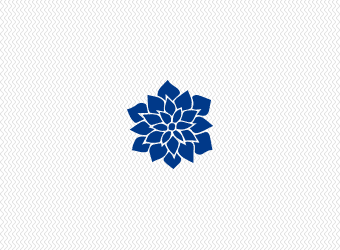

Hi,
Thanks for sharing your interest. Can you please tell me from where i can install android application for my phone?
How great The Trend Micro Mobile Security Personal Edition is . Love the parental controls and a peace of mind if you can’t find your phone.
Pingback: How to Improve Home Security