Sell Your Phone with ebay

 My blog post was written as part of my collaboration with eBay.
My blog post was written as part of my collaboration with eBay.
I have a confession to make. I am not so good about getting rid of old phones. I know this for a fact.
I was doing some spring cleaning the other day and I came across one of my daughter's purses. In that purse she had three old cellphones. I recognized one of them as my old phone (from about two phones ago) but the others I had no clue. One was probably my husbands and the other was probably from a grandparent.
Did you know that you can sell your phone on ebay?
Did you know that on average, a cell phone sold every 4 seconds on eBay? Isn't that amazing? You can sell an old phone on ebay and even make a little money to help fund your next vacation. Or buy that pair of shoes you have been eyeing!

HOW TO SELL YOUR PHONE ON EBAY
1. Head right over to ebay and choose which brand of phone you wish to sell:

2. Next pick your specific model:

3. Choose your carrier:

4. Choose the color of your phone:

5. Pick the capacity of your device:

6. Next you need to choose the condition of your phone. I highly encourage you to be as honest as possible. In fact, ask something else what they think. I think that my iPhone is in Good condition. It is used with a ding or two but works pretty well.
 7. After choosing the condition and completing all of the other questions, you will get a message like the message below. Then ebay makes it even easier and lets you add your auction starting price plus a Buy It Now price.
7. After choosing the condition and completing all of the other questions, you will get a message like the message below. Then ebay makes it even easier and lets you add your auction starting price plus a Buy It Now price.

8. Next you are taken to a listing page where you can quickly list your phone to sell.

This process only takes a few minutes and your phone is listed. I cannot wait to sell my phone so I can buy my new one! You can sell your iPhone today and list it right away.
SPECIAL NOTE WHEN SELLING YOUR PHONE

Pay attention to the items above. As with any type of technology, you need to remove all of your personal information. There is also a place to go for questions.
What would you use an extra $200 for?
My blog post was written as part of my collaboration with eBay.
You May Also Like














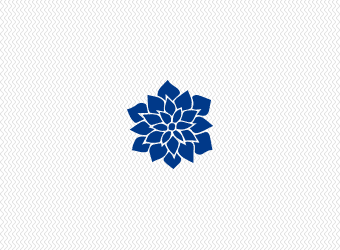

This is a great program, not only do you get some extra cash but you avoid some waste and let someone else buy your phone for a cheaper price than they would have otherwise been able to get.