3 Tips On How To Stay Safe Online During The Holidays
How To Stay Safe Online During The Holidays
The holiday season is by far my favorite time of the year. The lights, the smells, the chill in the air…I love it all and so does my family. To me, the only negative to the season is the need to be a bit more vigilant when it comes to safety and security.
The gift-giving season is unfortunately accompanied by an increase in theft; we have all seen the videos of porch pirates stealing packages from unsuspecting homes, right?
During the holidays, there’s an increased amount of online activity, account logins, and online purchases. We hope that this How to Stay Safe Online post inspires you.

How to Stay Safe Online
Thankfully we now have technologies like smart doorbell cameras to help combat theft. But what about staying safe online? When you think about the holiday season and what it means…all of the online shopping, all of the new devices being set up with new accounts…you realize there is an increased risk of digital theft.
So the question is, how do we protect ourselves from theft online? What is the online version of the doorbell camera? Our 3 Tips for Staying Safe Online During the Holidays post will share a few free tools and practices that will help you stay safe online during the holidays (and beyond).
More on Google:
Teaching Kids to Be Good Digital Citizens and Be Internet Awesome | Digital Safety Resources Every Parent Needs | Teaching Children the Responsible Way to Use Technology | 5 Reasons Why It's Cool to be Kind for Kids | Creating Healthy Digital Habits for Families with Digital Wellbeing and Family Link for Android

Passwords are key
Remember years ago when computers first became standard in the workplace? If you are anything like me, then you remember the countless sticky notes on every single computer with the password written on it or you simply had to open a desk door to find that sticky note.
We didn't take passwords seriously and I have to admit that I actively worked to remove those passwords because I didn't want to be bothered with it. Smart, right?
Step one to staying safe online is practicing good password habits. So what does this mean exactly? First and foremost, it means that your passwords are both unique and strong. Unique means no reusing passwords, period.
Do not be like me. Several years ago I had a few accounts taken from me by thieves, and they were able to pull off their caper because I was reusing passwords.
One of the businesses where I have an account was breached, and the hackers were able to recover password information. The thieves took my stolen password and ran it against accounts I had at other businesses.
They were able to gain entry into my accounts and lock me out. Not good, and not fun. The lesson here is a simple one. Do Not Reuse Passwords. Ever.
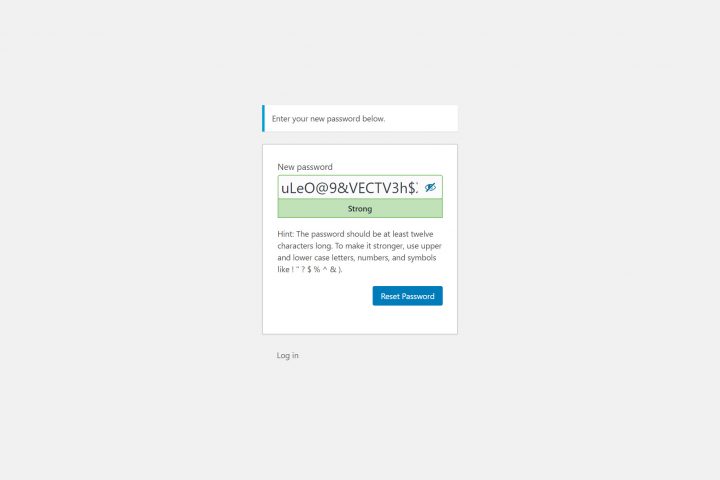
The second component to practicing good password habits is to use a strong password. This means a password that cannot easily be guessed, so no names, important dates, or simple words. Instead, you want a password that is random and contains numbers, letters, and symbols.
As an example, “Password” is a very bad password, while something like “&E^)tc5@rj1v9Na2” is nice and strong. Now I think I may know what you are thinking here, as I had the same thought when I began practicing good password habits.
You might be asking yourself how in the heck you are supposed to remember a random password for every site that you use. It may sound impossible but it's not.
5 Top Tips For Preventing Identity Theft
There is a free technology that can remember passwords for us. The final step in practicing good password habits is to use a password manager. Use unique, strong passwords for every account and save them with your password manager.
The manager that is built into Google Chrome is used by our entire family. Everyone loves it because it's simple to use and can automatically generate strong passwords.
Only run the latest, updated software
Do you know if you are running the latest software? I do and I make certain that all of my tech is up to date with software. My family, on the other hand, are the ones who constantly put off updates because “they are annoying” or “I am busy.”
They do this because they don't understand the importance of keeping everything up-to-date.
Fear Factor and Your Online Identity
It is important to be running the latest version of software on all your devices. Some software, like Chrome, Android, and iOS, will automatically update, so you never need to worry about doing it yourself. For other services that send notifications when it’s time to update, don’t click “remind me later.”
Take the time to update the software right away as many updates address newly discovered vulnerabilities that are being exploited.
We need to listen to our technology because the fact is, it tells us a lot like when we need to update, tell us that passwords aren't secure, or even that our accounts might be vulnerable. Using this information properly means taking the steps needed to protect ourselves.
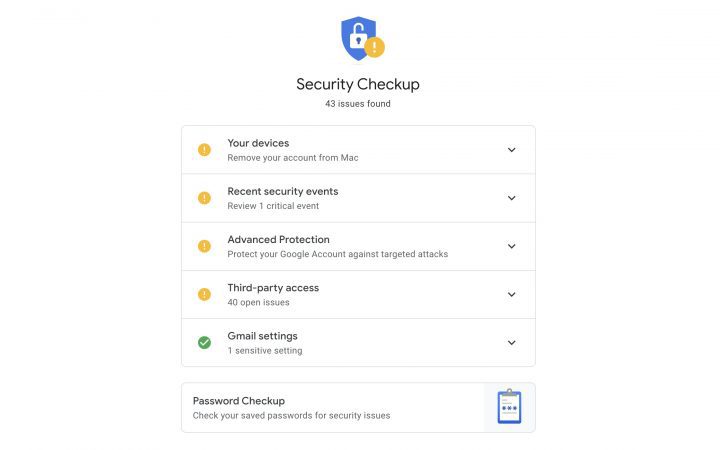
Protect your accounts with the Google Security Checkup
Security Checkup is a step-by-step tool that helps protect the security of your Google Account with personalized recommendations.
You can manage which third-party apps have access to your account data, check your saved passwords for security issues, and more. → g.co/securitycheckup.
Keeping Your Kids Safe When They Play Video Games
These are actual screenshots from my wife's Google account. Until running this checkup, I was not sure she understood the risks associated with online security during the holidays.
43 issues were found and while most were small, there were a few that convinced her to change several of her passwords which she hadn't done in years.
When we went to her Password Checkup analysis and it came up that she had 679 reused passwords, she freaked out a little and decided maybe that's not such a good thing.
This is important because as passwords get breached, hackers start to try other accounts of that person and if they are like my wife, they have 678 chances to find another account of hers.
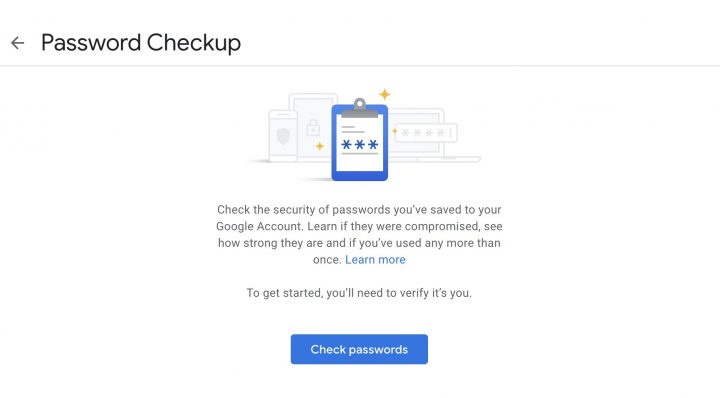
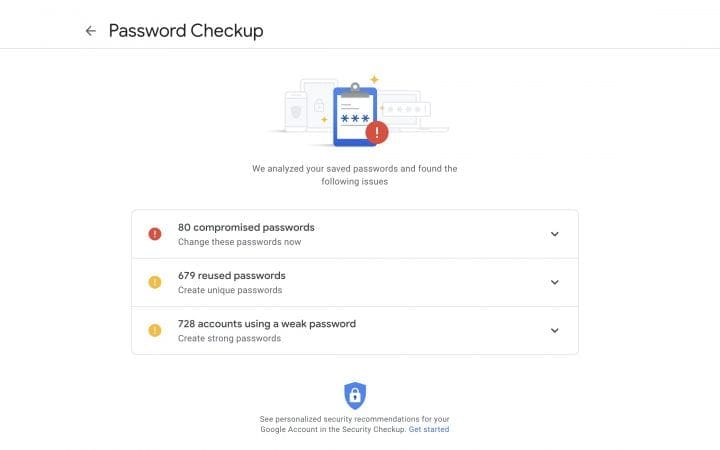
Taking these few simple steps to protect yourself online can not only provide peace of mind knowing that your devices are secure but that your family has secure devices as well.
While protecting ourselves online does require vigilance, Google Security Checkup makes it so easy by walking you through the steps to be more secure online.
All you have to do is send someone this link: → g.co/securitycheckup and they can take simple, actionable steps to see personalized security recommendations for their Google Account to keep themselves more secure. It is that easy! We hope that this How to Stay Safe Online post inspires you. Good luck!
This post is sponsored by Google. All words and opinions are my own.
Ending Digital Clutter


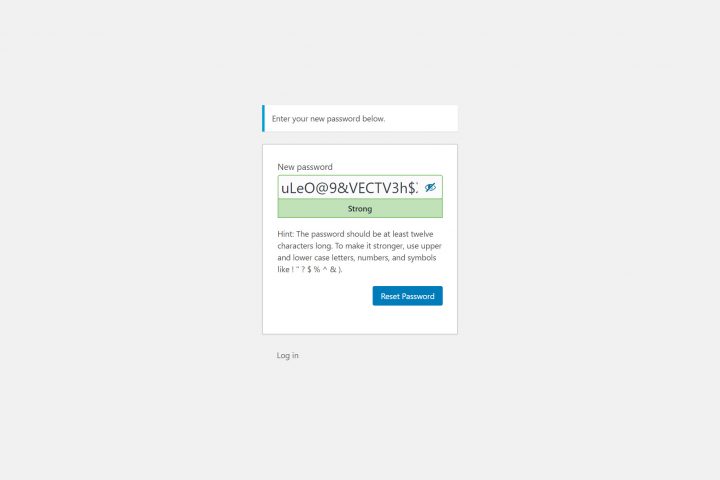
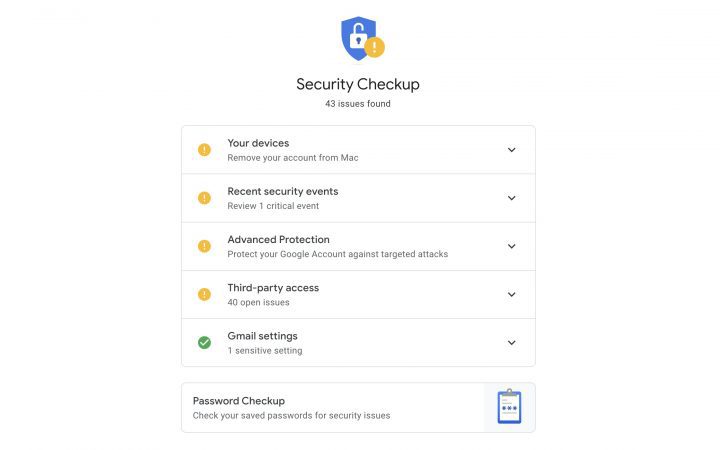
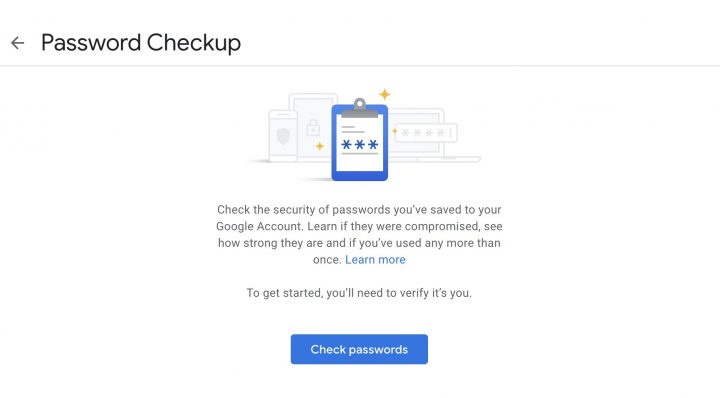
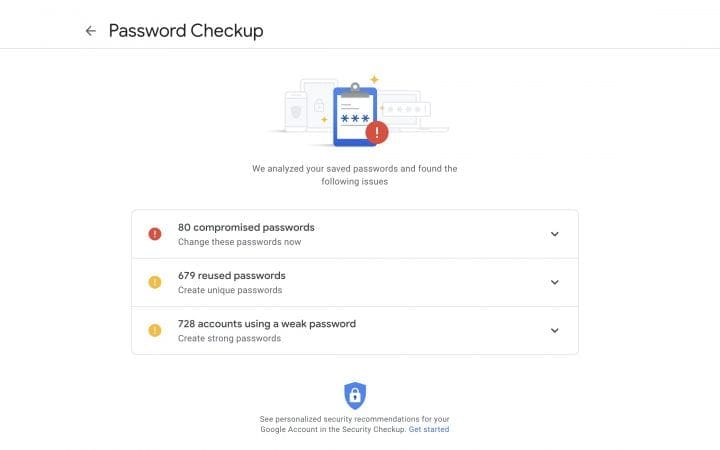
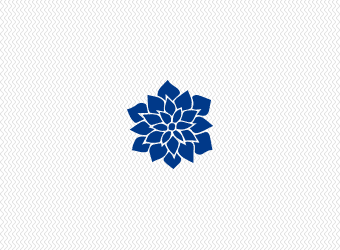



Really good, timely reminders, especially when our minds are all distrated with the shopping frenzy and what not! Thanks for this!
Great advice that I definitely need to take! The password one is tricky for me.. I don’t use anything obvious, but I try to stay within the same category so I don’t get confused. I should probably take the passwords they recommend to make it more difficult for hackers.
Protecting ourselves online from all these threats is definitely a must!
It’s definitely important to be aware online, especially as you enter personal information and buy gifts from a variety of websites. Thanks for the tips!
These are great tips and I am so agree that we should do all these three for our online security and protection.
I’ve never heard of Google security check up until now!!! THANK YOU SO MUCH, i will check it out right away.
Thanks for sharing this amazing post. It’s a great reminder of being careful with how we use our personal information online.
I still don’t understand how these brilliant and huge companies cannot protect us better, but in the meantime, we have to take your advice above! Thanks!
I always try to share my place (googlemaps) with my travelcompanions, if we’re apart during the holidays. That way, atleast someone knows where I am 🙂
This is helpful for me as I worry during holidays and especially when I am traveling.. I also have a memory like a goldfish sometimes.
Thank you! These are great tips for staying safe online. There are so many scammers. The main thing I get are emails from people pretending to be Google, saying my YouTube account is in jeopardy, etc. Total phishing scams. Or of course the famous emails about having x amount of money waiting for me from some rich dude in some country. haha. I was in shock to find out about the ring hackers that were scaring kids. I mean who does that???
I just received the YouTube one a few days ago, and you are right, it’s a phishing scam. We have to stay vigilant and up to date with current attacks and scams; that is unfortunately today’s reality. I do like that companies like Google actively builds tools to combat the threat, but the end user (us) still needs to do their part.
It can seem so dull doing the basic security, but as you point out is is important.
These are great tips for staying safe all year long, actually. Thanks for the tips. I didn’t know about a Google Security check so I am going there to check it out.
It’s so important to stay safe online. I’m always talking to my kids about these things.
Great advice! Online scammers are everywhere, especially during the holiday season. One can never be too careful.
Security has never been more important than ever before with the growing incidents of online unauthorized transactions. Password security is so very important.
Passwords and routinely changing them. That’s the only way you can “try” to safeguard yourself online since they can be hacked, too.
Absolutely liked the tips shared here. Now a days, everyone is so dependent on internet services, and many don’t take safety n security seriously. Glad you shared these tips.
yes, yes and yes these are very good tips for sure. You are right passwords are deffo key
Hey, great advice! Thank you. For my passwords I use a password sharing app is the best for sharing passwords with other team members and in case you have freelancers working with you and you dont want to share the full passwords with everyone.
Such a great and necessary post. I was totally one of those people who had a notebook of my passwords laying around on my desk hahaha but when you know better you do better as they say. I will definitely start utilizing Google check-up. Great post.
These are such great tips! It’s crazy how careful we have to be these days.
I will have to check out that service. Even if I do not usually buy stuff online, it is still best to regularly change passwords.
Definitely have to protect ourselves online more often. I would love to check out this service for the additional protection.