Keeping Your Kids Safe When They Play Video Games

My kids are getting to the age where they really like to play games online.
My 7-year-old and 9-year-old love to play on Club Penguin. They also like to play Monkey Quest. According to gaming statistics the average hours Americans spend in online games is 6.76 hours in a week thus resulting to unwanted online exposure like cyberbullying, threat, and other forms of online harassments.
Recently my son has told me that some people were chatting with him during the game and asking his name. He wasn't sure if he should tell them his name or not. To me, that was a good thing because he came to me first.
Both kids have user names that they use when they play online games. These user names have nothing to do with their real names and that is the way we intend to keep it in this family. At least as long as possible.
I know everything about what they do online. I know their passwords. I know their user names. I monitor how long they spend online and who they interact with as well. I also know what websites they go on. Online safety is a big deal to me and I do what I can to make certain that my children are protected.

Below are a few tips on how you can make sure your child stays entertained without being exposed to inappropriate material, getting bullied or targeted for abuse, downloading a virus, or spending an exorbitant amount of money on games.
1. Stay Involved
Keeping your gaming console in a common area of your home is a great way for the whole family to enjoy it. Also, it gives parents an idea of how much time their kids are spending using it and what types of games they are playing without having to be invasive. Multi-player games are a fun way to spend time with your kids. Who knows, the game may even be a good way to segue into learning more about your child’s interests.
{Our video game consoles are in our living room where everyone can see what is going on. The family computer is also in sight of everyone as well. I know everything that there is to know about where my kids spend their time and who they might come into contact with. We also spend time playing games together a lot and have family friendly competition.}
2. Rely on Ratings
The Entertainment Software Rating Board rates games at ESRB.org that can give you a rough idea of the type
content it contains.
“E” for Everyone
“T” for Teen
“M” for Mature
These age ratings are good guidelines, but you should preview each game to make sure you agree that it’s appropriate for your child. Another great source of information about games can be found on the Common Sense Media website (commensensemedia.org). There is an informative section called “Reviews & Advice” that in addition to rating games for parents, also rates movies, apps, websites, TV shows, books and music.
{If it doesn't have an age appropriate rating on it, my kid don't play it. Although my husband and I have argued about this in the past, I am adamant about our children not playing any game that isn't meant for someone their age.}
3. Use Parental Controls
Your gaming console has parental controls so that you can block kids from accessing games that aren’t age-appropriate. You can also set limits on how much time they spend gaming and who they play with. Most gaming devices will also let you pre-approve friend requests to play online and disable Internet access. Be sure to do your homework on the product so you can make use of these controls. They may be your best bet for keeping kids safe while gaming.
{Parental controls are definitely worth having. Learn how to use them and then put them to work for you. Our family computer goes dark at 9PM every night so no one can play on it after hours. We have software in place blocking any content on our computers that is not appropriate for our children. They cannot bypass these controls.}
4. Private Vs. Public Information
Talk to your kid(s) about what’s appropriate information to be publicly shared. Your child should NOT be sharing information like your home address or the name of their school. Similarly, their screen name should NOT reveal their age, gender, or location. Also, be sure they know not to share information about their friends or family when they are online.
{As I stated earlier, my kids' user names are nothing related to their real names. However, I am always amazed when I see other kids during one of their gaming sessions using their entire name (I.e. Katie Jones) as their user name or as part of their user name. This happens a lot.}
5. Teach Kids the Right Way to to Deal with Bullies
If your child is being harassed online, be sure he or she knows how to deal with it. Often players can block harassers or report them to the game’s publisher. If you suspect your child is legitimately threatened (by cyberbullies or by online predators), call your local police. Gaming consoles allow players to mute other online players if desired. But this needs to be done manually for each player in the game lobby so it is not a catch-all safety net. This also does nothing to prevent private messages from being sent.
{Our gaming consoles have muted all other players so no one can contact us at any time. We have also reported a player for bullying in another game that one of my kids was playing. The child was being very rude and calling everyone stupid plus some other names. My kids watched the entire process of reporting the other players.}
6. Set Budgets
Create one budget for online spending and second for screen time. It’s very easy to download gaming apps from the App Store or Google Play, so check your iTunes account or mobile phone bill often to make sure your child isn’t spending too much.
Some online gaming stores require accounts outside of Google Play and iTunes. These keep credit card information on file so be sure to create and safeguard the password required to make purchases. If parents allow their children access to this password, they should still convey it’s use within the set online spending budget. The budget for screen time is basically a schedule with times allocated and choices made in advance, so you can limit your children’s total screen time as well as control what they are viewing and playing. Mental health experts recommend no more than 1 to 2 hours of screen time (TV, video, games) per day and NONE for children under the age of 2.*
{Each child gets 30 minutes per day during the Summer and 15 minutes during the school year on the computer. We have a timer set next to the computer and everyone knows how to use it. The children also do not know any of the passwords. They have to get us to help them out if a password if required. }
7. Embrace Technology
The same antivirus and antispyware software that keeps you safe elsewhere on the web can make sure your gaming experience is a safe one, too. However, no protection is 100% but an attentive parent or guardian can pretty much fill any security holes in the online gaming community. The best way to approach this is to think of online gaming in the same light as Facebook and other social media outlets. The same advice parents would give their children about social media threats such as cyberbullying, password phishing, and viruses carries over to online gaming.
*http://childdevelopmentinfo.com/kids-media/video-games-safety.shtml
We have definitely embraced technology in this household and we also understand the importance of closely monitoring all of the activities of our children. We want our children to fully experience all the fun things that gaming and playing online has to offer yet we need to protect them as well. Following these tips have given us peace of mind when it comes to the online world.
Keep up with all of the Digital Joneses families here.

Disclosure: The Digital Joneses Study will include gadgets for myself and my family. Although we have been provided with these products to help evaluate the challenges within the study, the opinions, thoughts and statements expressed on this blog remains our own and does not necessarily reflect the opinions of Trend Micro.




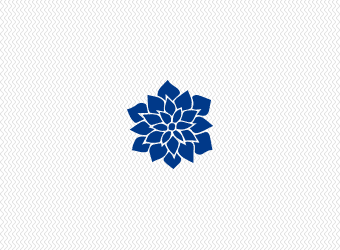



Really the most important thing is to stay involved , For younger as well as older kids this applies.
People wouldn’t let their children wander off into the forest by themselves they shouldn’t expect children to know whats out there that are potential threats.
Of everything up there the only one I would disagree on is access to any type of credit card info or purchasing info- it would be off limits at all times for all ages. Children no matter how ‘good’ you may think they are do not always think things through and may see your consequences as worth the outcome.
I play games online occasionally and am amazed at what some of the kids are doing!
All some fantastic tips!
Your advice on monitoring the ratings is right on time. I recently read an article where a 12-year old was playing a game rated mature and unfortunately found himself in a chat room with a much older stranger. The young boy gave out his cell phone number and the older man sent him inappropriate pictures. Luckily the young boy’s mom checked his cell phone and alerted the authorities. No matter how “mature” we think are children are, those ratings are there for a reason! Great article!
I talk to my kids about not giving out names, ages, addresses, etc and I know their passwords as well.
Exactly how we have been and the 2 that you mentioned are 2 games my grandson plays often. I worry about things that could happen. You shared some great tips and glad you did so everyone can read them. We can never hear enough when it comes to the safety of our children.
I don’t have kiddos yet, but these are definitely great tips on keeping children safe in this world of social media and advanced technology. I think the biggest hurdle for some might be keeping up with the latest technology or form of social sites. Everyday there is something new and if you’re not a techy person, it can be hard to keep your knowledge fresh. My husband and I are very tech savvy so we don’t anticipate on having that issue.
Diana C
Thank you so much for all of these fabulous ideas!
Cindi
Pingback: New Trends in Investment Companies Divine Lifestyle
Pingback: How to Stay Safe Online Divine Lifestyle
Pingback: 5 Top Tips For Preventing Identity Theft - Divine Lifestyle